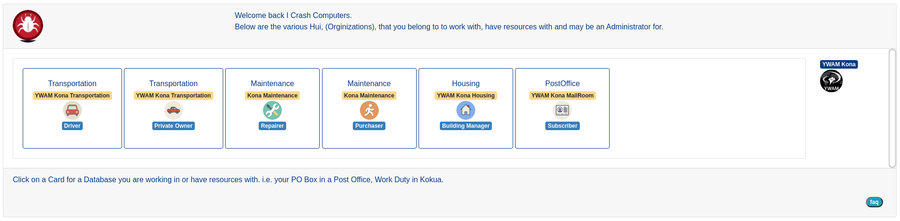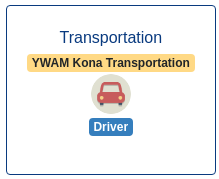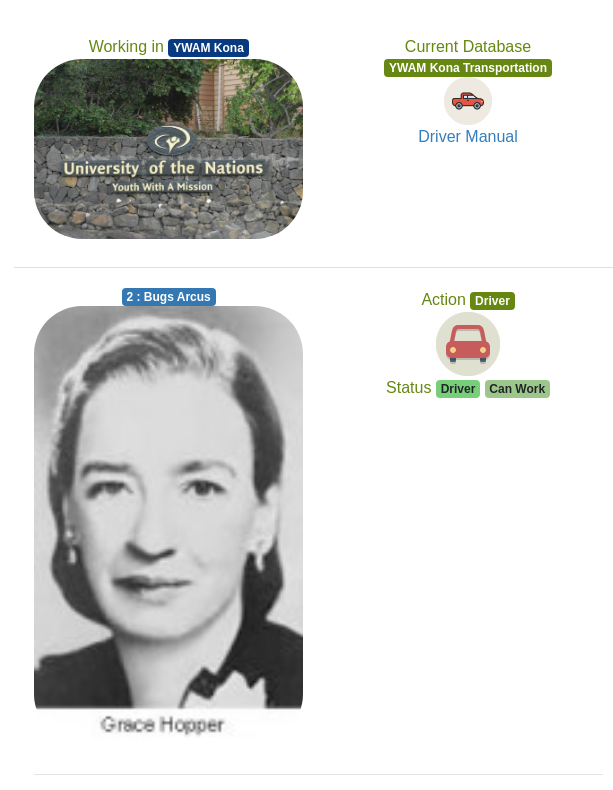Driver
| DataBases | Administrator | Departments | Housing | Transportation | Maintenance | Post Office | Accommodation | Library |
| Emails | Workers | Security | Kōkua | Projects | Accounts | Support | Courses | Outreach |
Becoming a driver
When you first login to Journey you will have some of these Icons in the top left.
 You are interested in this one.
You are interested in this one.
![]()
Hui
This opens the Hui page, where you will see the Hui you belong to. In this case, I have a user called "I Crash Computers".
She belongs to a single Hui, YWAM Kona.
In this Hui, she is a Driver in YWAM Kona Transportation as well as a few other things.
In your case, you will have a Card for a Hui you are a Driver in. Click on the Card.
Your Information
You get to see some of the Profile on the Hui, and some of your own Profile information.
You can click on the name of the Hui and see information on that.
You can click on your own name to see what others will see about you.
In this case, you see that you are a Driver, under the Icon for Driver you see your current Status. For Grace, you can see that she is a Driver and Can Work.
Driver Profile
The first area you have access to is your Profile.
There are things you can view and there are things you can edit.